Want to convert your Po trait photo into an cartoonist or Pencil shade Picture ? checkout our article to best Photo editing software and apps download & convert the Photo into Cartoon & sketch images on Windows, Mac & for android tablets.
Convert Photos into Cartoon & Sketch Images [Windows/Mac/Android]
Now you can convert your photos into cartoon or sketch Images. It’s very easy to cartoon yourself. Your digital Photos can be converted into cartoon character and you can use them for your social profiles like Facebook, Twitter etc.. In olden times when we went for a trip with family and friends Still i remember there was an artist to draw my photo in the spot and gave me. Now it’s very simple with the help of Photo editing software you can convert your Photos to Cartoon. There are many photo editing tools like Photoshop ,Picasa etc.. which will convert to cartoon and sketch images. But all these Photo editing tools required technical skill.
Check Out : How to change the folder icons in Windows
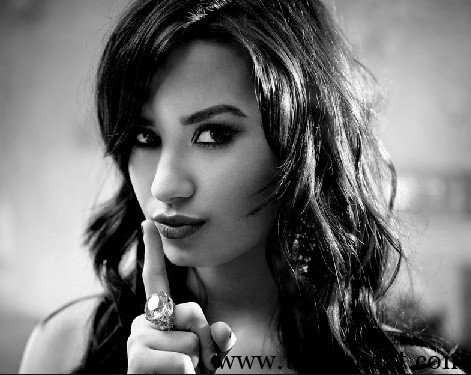
But you can convert your photos into Cartoon using a free tool ‘XSketch’ for non techies. with the help of the powerful utility you can convert your images to Cartoon Style.
How to Convert Photos Into Cartoons and Sketch Images
Step #1 : Download the Portable application tool and Extract it.
Step #2 : Launch the application to convert the images to cartoon
Step #3 : Open the image that you need to convert as cartoon or sketch images.
Step #4 : select the styles that you need to apply for the images in the application window ,after selecting
DOWNLOAD
Features of Xsketch :
- Got more different image effects
- Styles like – Cartoon ,black & white, Neon ,Pencil Drawing Stamp, Different Sketches, Photocopy, Oil Painting etc..
- you can save the converted images into your local computer or to online networking sites like Facebook, Flickr, Picasa etc..
- You can convert and share the Cartoon photos and share it with you social networking Friend
Application Supports : windows , ios devices (iPhone ) , Android , Mac and Ubuntu
Here is an Sample image that we cartoon in our computer
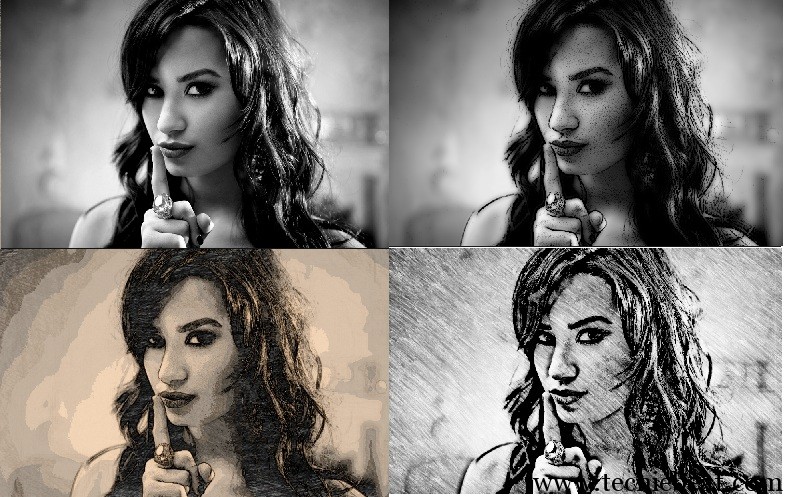
Also see :

For starting, can you sent me some cheat to know how good you are.
This worked for me, thank you admin. Meanwhile, at first i thought that it won’t work but i decided to check it whether it will work and boom there it was at my face, just looking at a cartoon of my self. Thank you