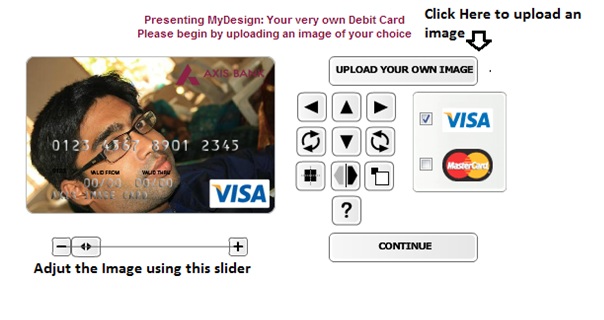Do you have Axis Bank Account ? Do you want to Customize the Axis bank Debit Card with your images. Its Just simple Follow the Steps which are given below .
How to Design Customized Axis Bank Debit Card – Ultimate Guide:
Now you can print your Own image on the Axis Bank Debit Card. Follow these steps to design your own customized images on a Axis Bankcard
Step #1: Go to [Axis bank site] My design – Image Debit card
Step #2: Click Apply Now . A new Tab will be opened to customize your Axis Bank Debit card
Step #3: Click Upload Your own image. Now choose from Your computer and upload it. Click upload.
Step #4: Adjust the image with the slider given below the image
Step #5: After customizing click Continue
Step #6: You will see the preview of the debit card .Now click Accept
Step #7: Are you an existing customer of Axis Bank ? Select Yes or No . [Choose Your option]
Step #8:.You will be redirected to the log in page of the Axis Bank where you have use your customer id to log in.
Step #9:.After logging in click Pay Button to get customized Axis Bank Image Debit card
Note : You also have other different collection of themes. you can also use that 🙂
Now enjoy with your own Customized Axis Bank Debit card.