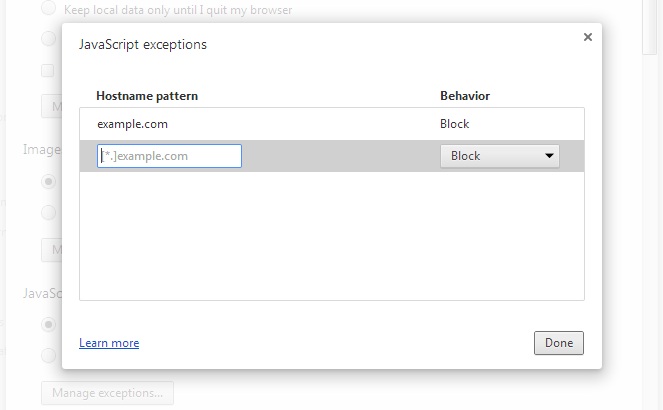How to Enable & Disable Or Block Javascript (JS) in Google Chrome – Firefox & IE
Here are the simple Steps to block or disable a website from running Javascript – Google chrome
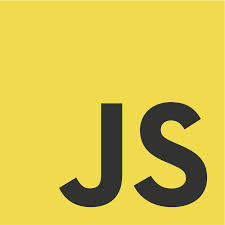
Steps for disabling JavaScript (JS) in specific Websites :
Step 1 : Open chrome Browser -> Settings -> Navigate to ‘Show advanced settings’
Step 2 : Under Privacy, click on ‘content settings’
Step 3 : You can find an ‘JavaScript’ that has been default enabled for all websites.
Step 4: To disable JavaScript for all Websites there is option for disabling it
Step 5 : To disable JavaScript for Specific or individual Websites You can find ‘Managed Exceptions’.
Step 6 : click on it . JavaScript Manage Exception Pop-up Box Window will prompt.
Step 7 : Now enter the host name pattern as below and select the behavior whether you need to enable or disable JavaScript for the URL.
Step 8 : Go to Chrome browser settings and navigate to ‘Show advanced settings’.
Note : You can always remove all the exceptions created whenever needed