Update Software’s Nokia Asha 500|501|502|503 Phones -Games, Apps, sotwares
Nokia introduces software updates for Nokia Asha Phones. It is very simple to update the Nokia Asha Phone via Over the Air (OTA). We don’t need any cables or a computer anymore. you can just download and install the updates using the Phone. But make sure you a got Nokia Asha Phone with internet connection.
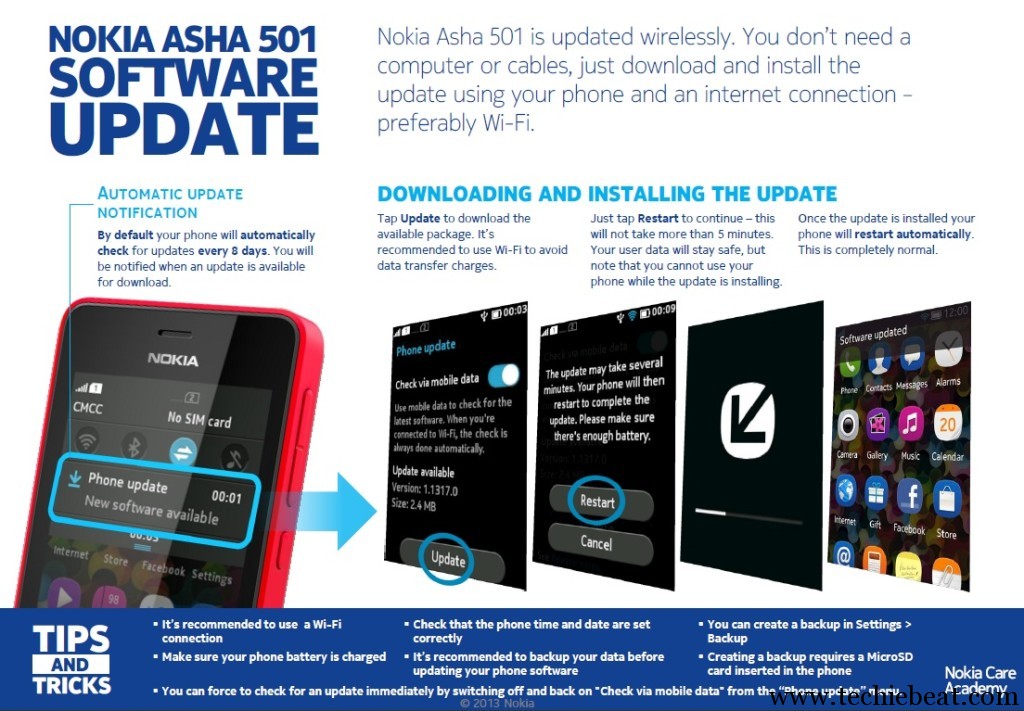
Compatibility
Nokia Asha 500, Asha 500 Dual SIM, Asha 501, Asha 501 Dual SIM, Asha 502 Dual SIM, Asha 503 and Asha 503 Dual SIM.
How to update my Nokia Asha Phone?
Step #1: Go to “Settings” > Phone Update
Step #2: Before You update make sure you are connected with Wi-Fi or internet enabled on the phone. Use mobile data to check for the updates/
Step #3: Press/tap on “update”
Step #4: Now you can see that your downloading are getting progressed

Best